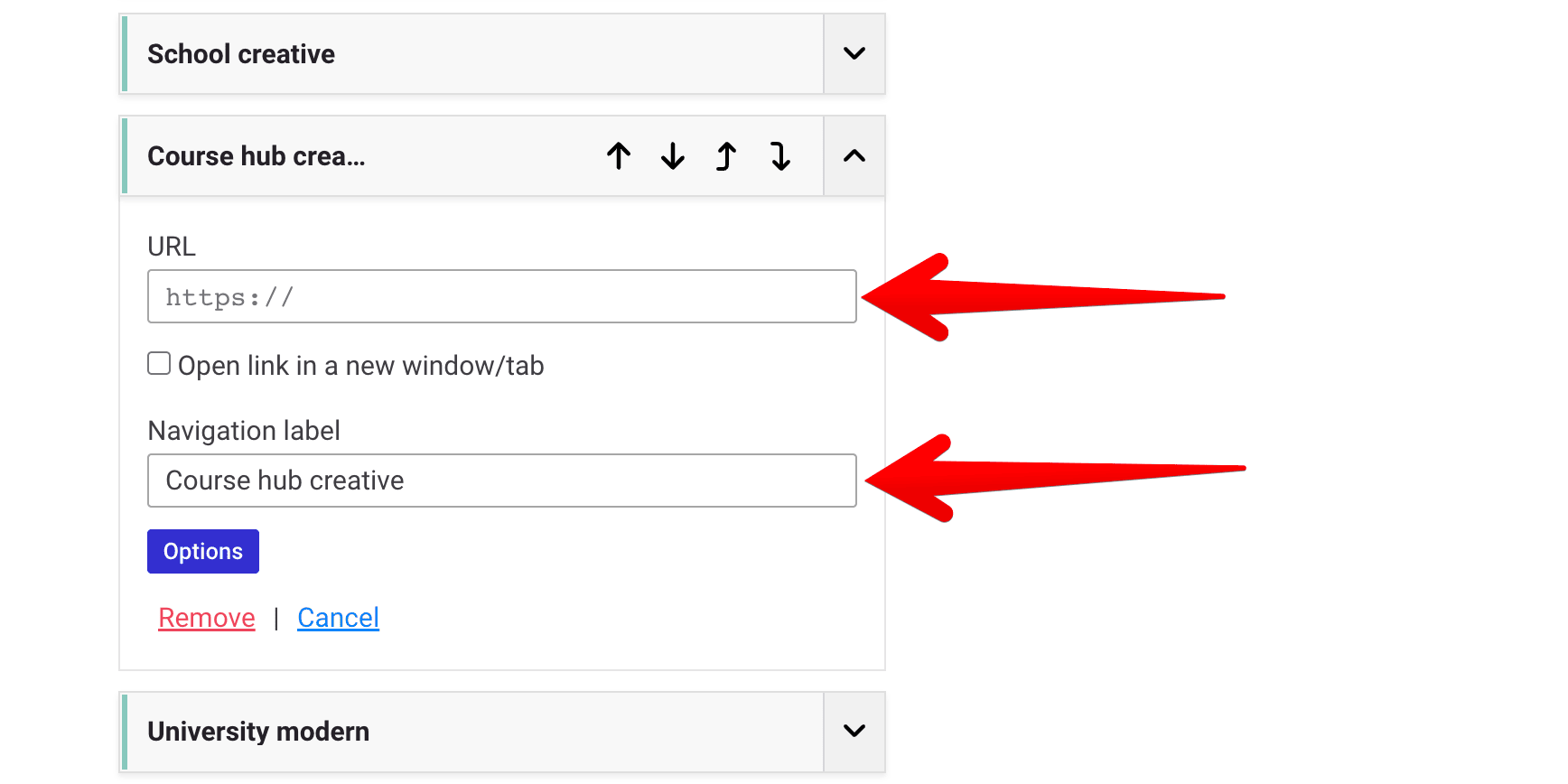Menu plugin - quickstart guide
On this page:
Plugin installation
To install menu plugin:
- Go to: Site administration > Plugins > Install Plugins.
- Upload local_mb2megamenu-x.x.x.zip file, where the "x.x.x" is the current plugin version number.
- Click the "Install plugin from the ZIP file" button.
Enable menu
Aftre installation, menu plugin needs to be enabled. To do it:
- Go to: Site administration > Mb2 Mega Menu > Global options.
- CHECK the "Enable menu" option.
Add a menu
With the menu plugin you can add unlimited menus. To add a menu:
- Go to: Site administration > Mb2 Mega Menu > Manage menus.
- Click the "Add menu" button.
Add menu items
To add menu items: