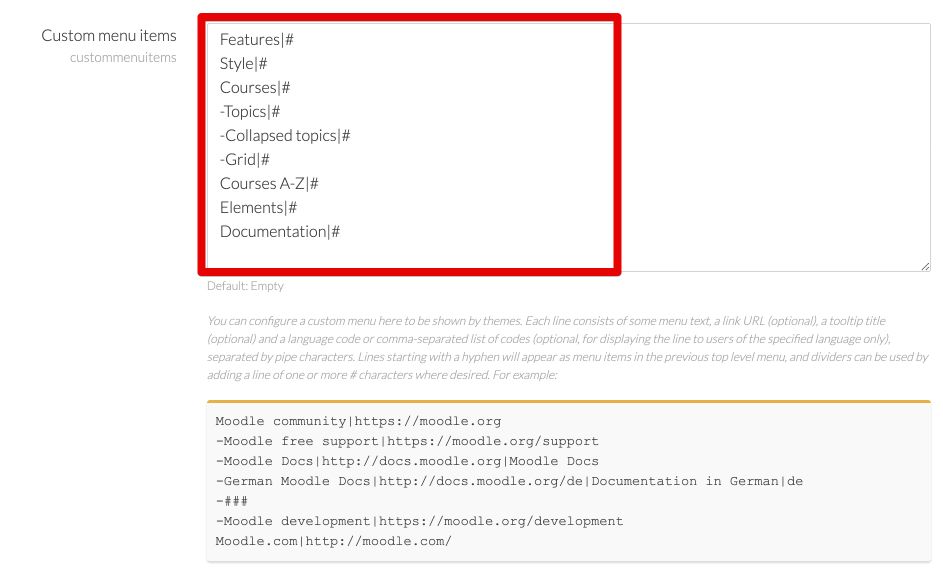Main menu
On this page:
Add menu items
To setup main menu:
- Go to: Site administration > Appearance > Themes > Theme settings.
- Add menu items into "Custom menu items" form fields.
Moodle documentation: Custom menu items.
Menu settings
To change menu settings go to: Theme settings > Menus > Main menu
Menu plugin
In New Learning theme you can use custom menu plugin to add main menu. With custom menu plugin you can manage menu items much easier and use mega menu. To find info about menu plugin check the Menu plugin - quickstart guide.