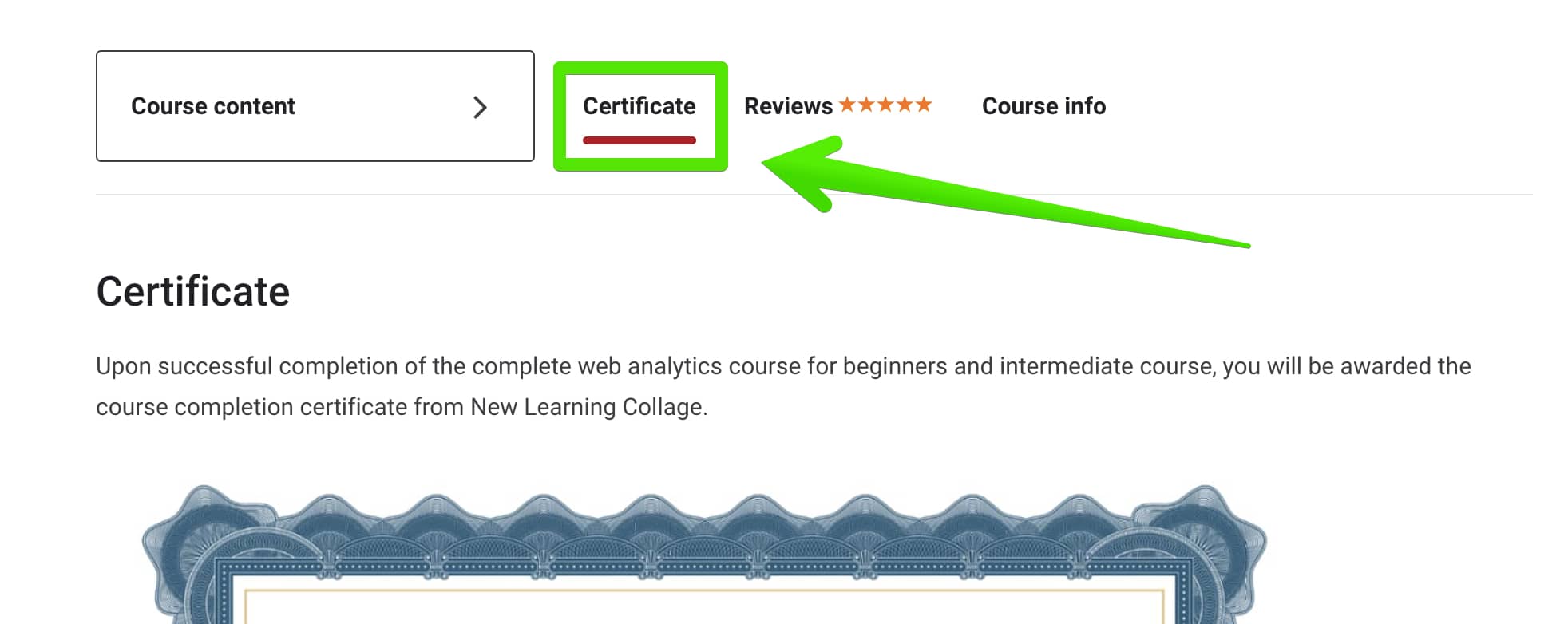Course homepage
On this page:
What is a course homepage?
The course homepage is a page that is displayed to enrolled users (students and teachers). It presents the course description and a list of course activities.
Moodle documentation: Course homepage.
Course homepage layout for all courses
To set the course homepage layout for all courses:
- Go to: Theme settings > Courses > Course page.
- Set the "Layout" option.
Course homepage layout for a single course
To set a different course homepage layout for a single course:
- Go to: Site administration > Courses > Course custom fields.
- Add a new custom field type DROPDOWN MENU.
- Set the "Short name" option to "mb2courselayout" and add menu options .
- Edit course settings and set custom homepage layout .
Additional section
You can add additional section to the course page (e.g. certificate) with the mb2section filed.
Course reviews and rating
Read documentation about the course rating.
Course summary content
To set the summary content section:
- Edit course settings.
- Add your content into the "Course summary" area.
Course teachers
To set the teachers section:
- Go to: Course > Participants.
- Enrol user in a course with the "Teacher" role.
Course custom fileds
Course custom fields allow you to add extra course information, for example skill level or hours of effort. Check Moodle documentation to know how to use course custom fields.
Moodle documentation: Course custom fields.