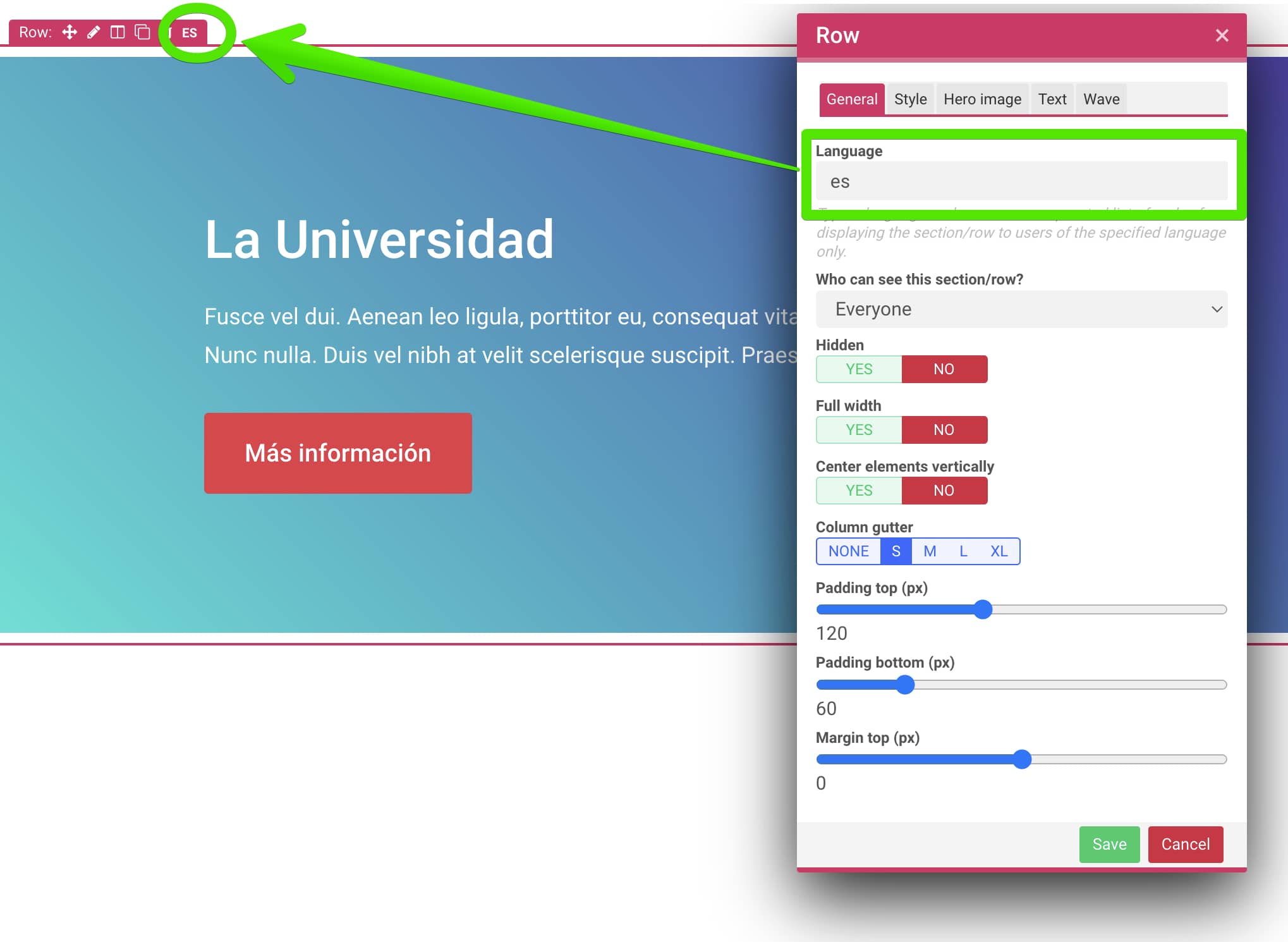Multi-language content
How multi-language content works?
The Live Page Builder is 100% ready for multi-language websites. You can create different sections or rows for different languages.
Create page row for a specific language
To create page row for a specific language:
- Edit page with the Live Page Builder.
- Edit row settings .
- Add a language code to the "Language" field .
For example, to create row in Spanish you should set the "es" language code. After that this row will be visible only if user select Spanish language.
With this feature you can not only set different text but also different style and elements for different languages.
Moodle documentation: What do codes like "en" and "en_us" or "es" and "es_mx" and "es_ve" mean?