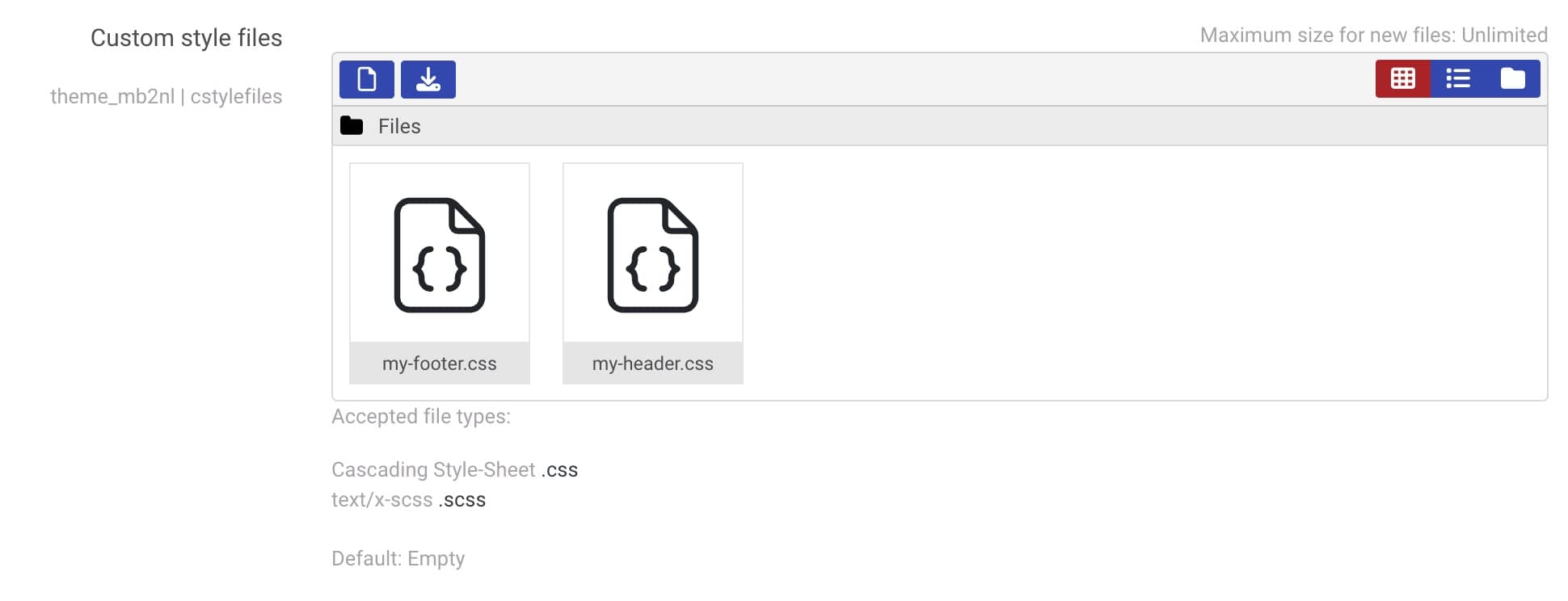Custom CSS style
On this page:
Custom CSS style
To add custom CSS style:
- Go to: Theme settings > Style > Custom CSS style.
- Insert your custom CSS code into the "Custom CSS code" text area.
Custom CSS/SCSS files
In the New Learning theme you can upload custom CSS/SCSS files:
- Go to: Theme settings > Style > Custom CSS style.
- Drag and drop files into the "Custom style files" area.
Remember to validate your CSS code before adding. You may use online CSS validator.
W3Schools: CSS Tutorial.