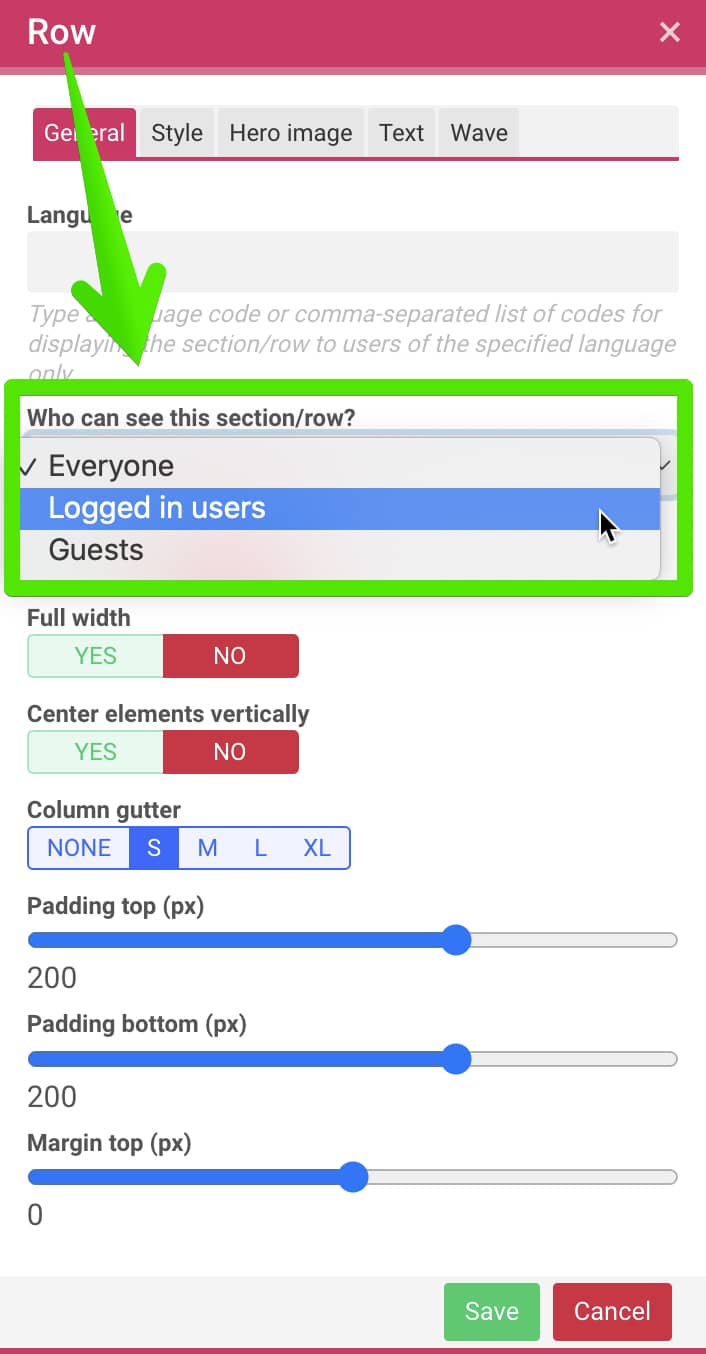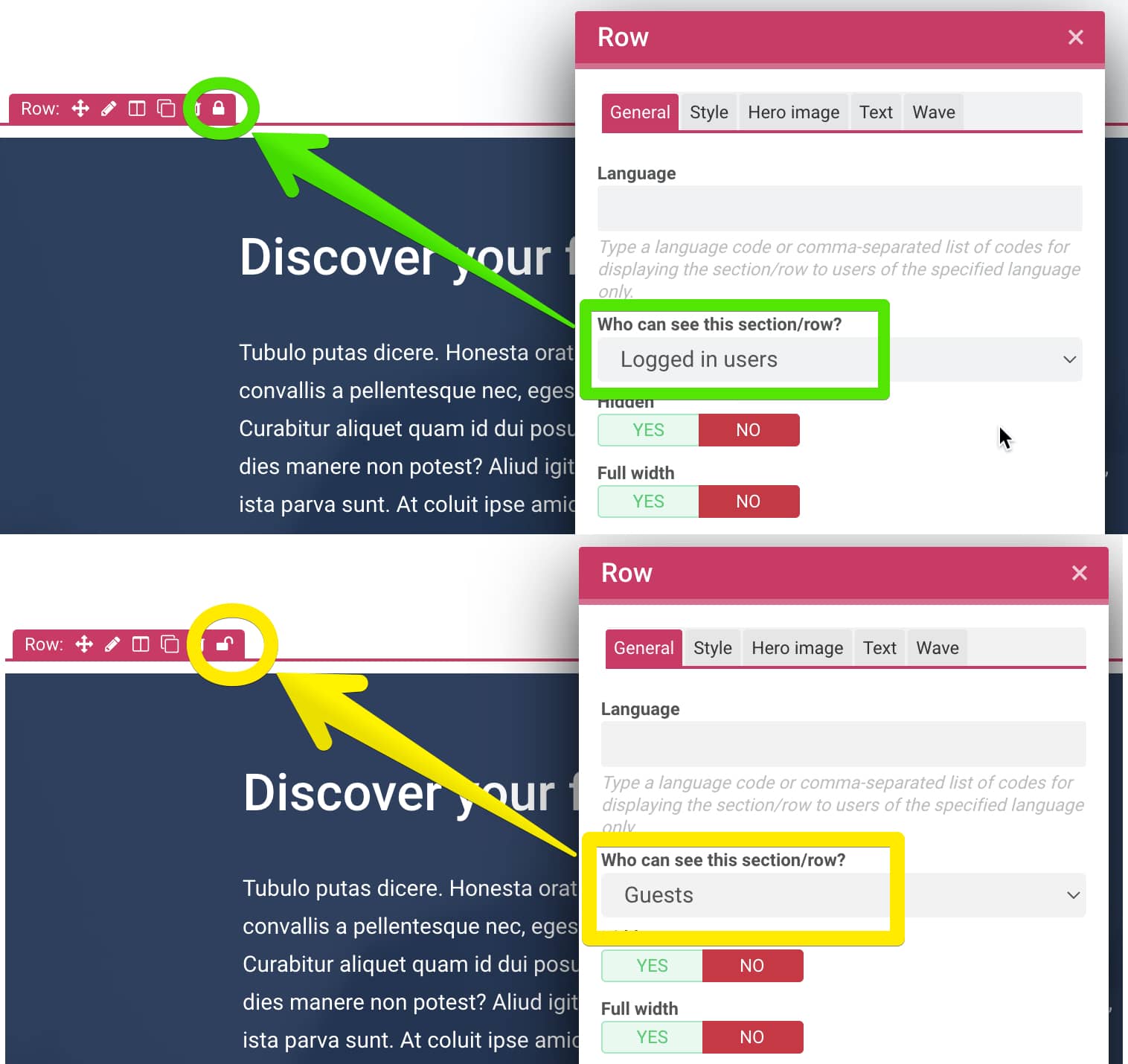Content based on login status
How content restriction works?
With the Live Page Builder you can create different sections or rows for logged in users and for guests.
For each section/row you can set three login status:
- Everyone - to show content to all users.
- Logged in users - to show content to logged in users only.
- Guests - to show content to non-logged in users and users with the guest role only.
Moodle documentation: Guest role.
How to restrict content by login status?
To restrict content by login status:
- Edit page with the Live Page Builder.
- Edit row settings. Here you can see the workspace documentation.
- Set the "Who can see this section/row?" option.
Login status is visible in the section/row toolbar.