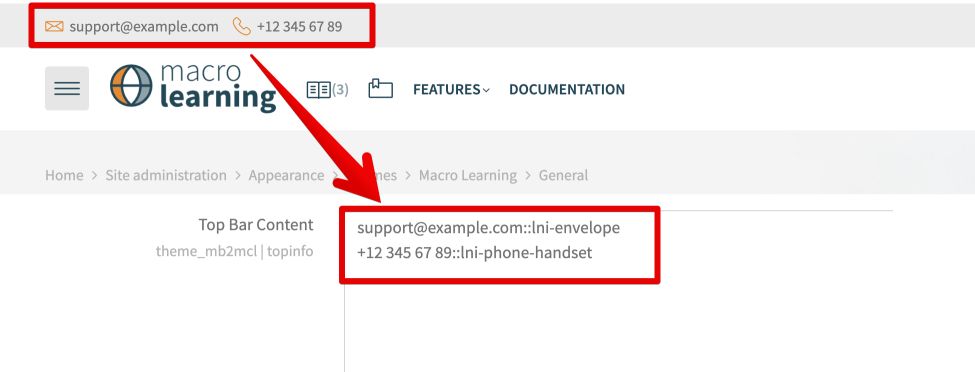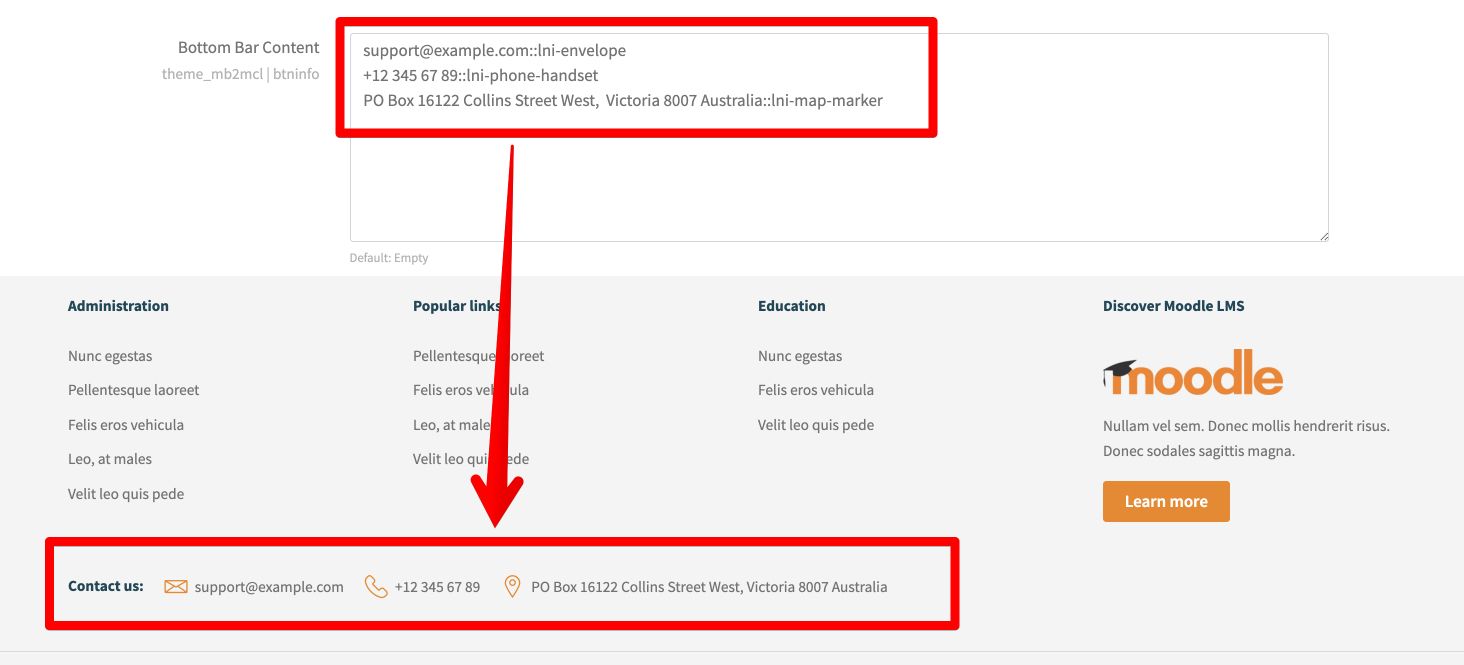Static content
On this page:
Static content settings
To add a static content:
- Go to: Theme settings > General > Static content.
- Add content in the "Top bar content" area.
- Add content in the "Bottom bar content" area.
Top bar content
support@example.com::lni-envelope +12 345 67 89::fa-phone
Bottom bar content
support@example.com::lni-envelope +12 345 67 89::lni-phone-handset PO Box 16122 Collins Street West, Victoria 8007 Australia::lni-map-marker