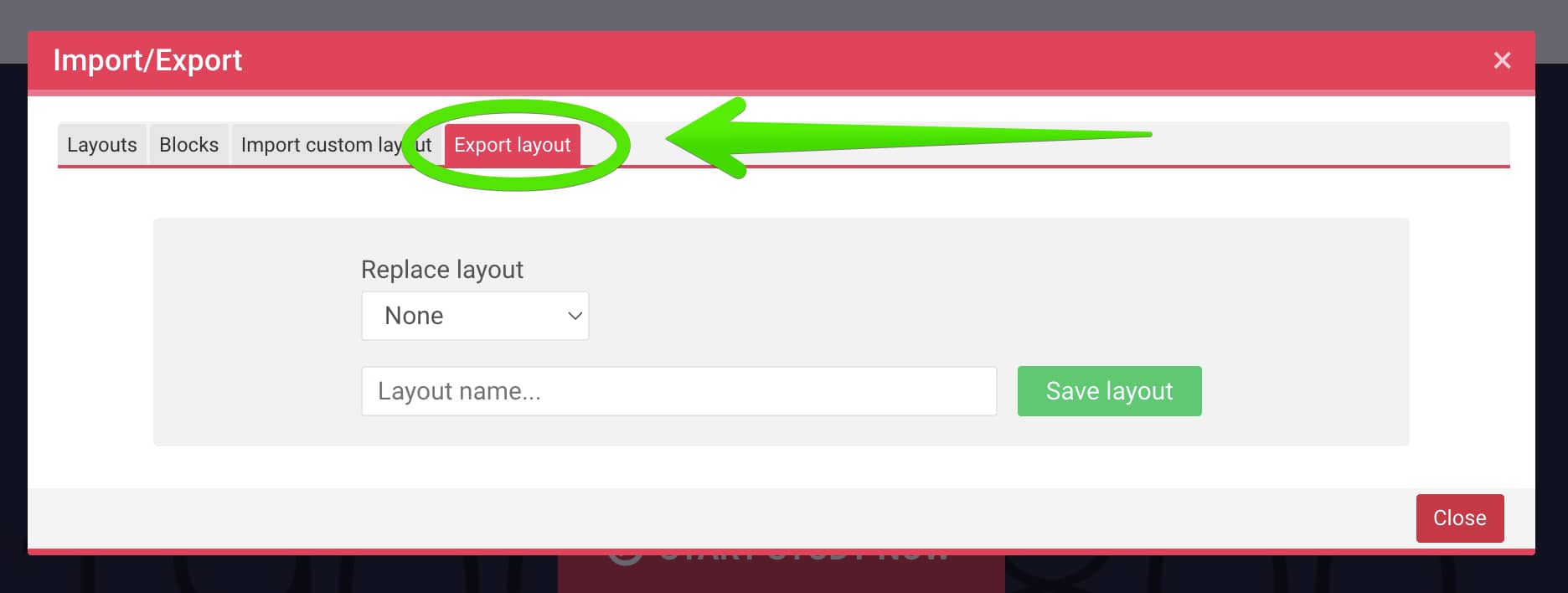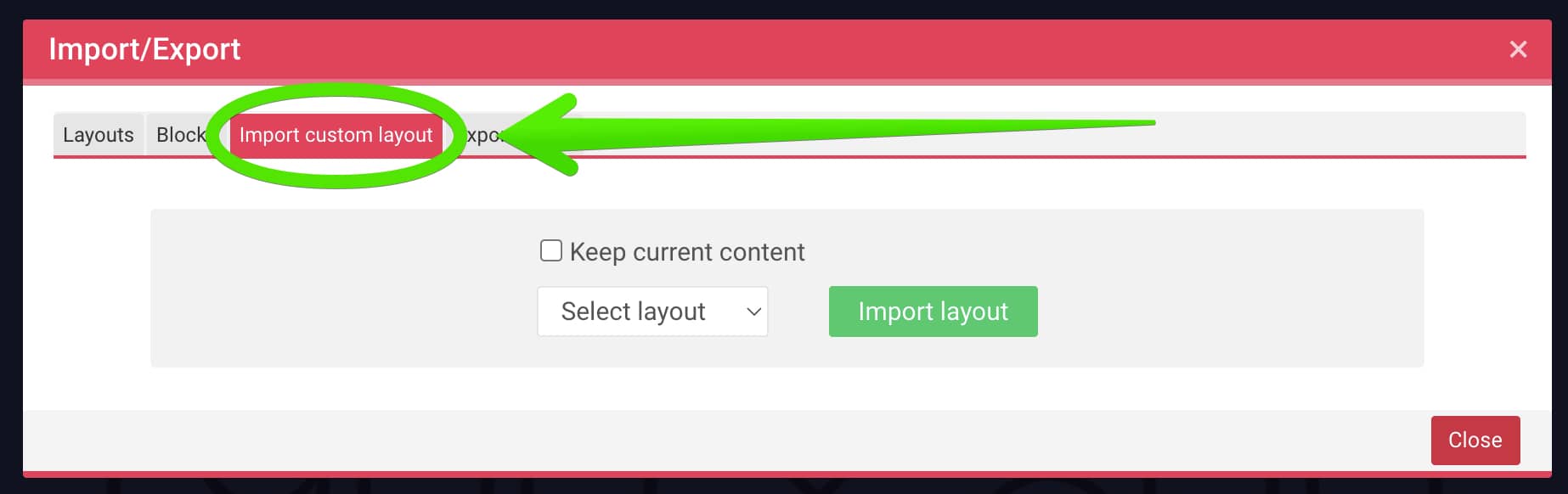Import export custom layout
On this page:
Custom layouts
With the Live Page Builder you can export custom layout and then import it.
To see all custom layouts go to: Site administration > Mb2 Builder > Custom layouts.
Export custom layout
To export custom layout:
- Edit page with the Live Page Builder.
- Click the "Import/export" button (bottom right) .
- Click the "Export layout" tab.
- Set the layout name or select layout to replace and click the "Save layout" button.
Import custom layout
To import custom layout: